Adobe Dreamweaver Free Trial
Kate Richardson
6 minute read • Feb 12, 2021
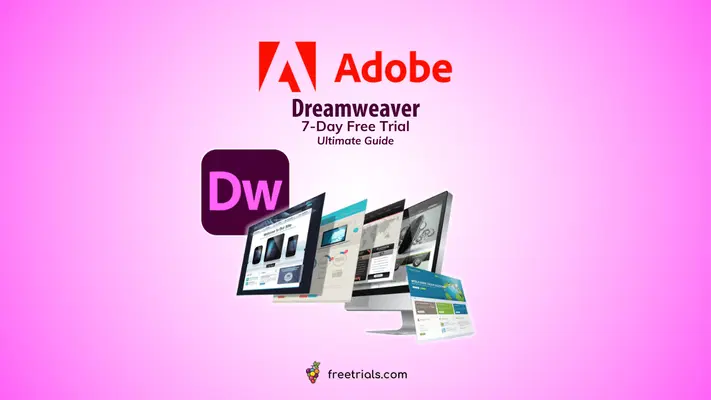
With over 1.1 billion websites on the internet as of 2024, standing out from the crowd is no easy feat. If you’re relying on cookie-cutter templates, you’re blending in, not breaking through.
The Dreamweaver software gives you the freedom to ditch the templates and build a site that’s truly one of a kind — fully customizable and tailored to your vision. Try the Adobe Dreamweaver free trial today and find out if it is right for you!
Is the Dreamweaver Software Right for You?
Dreamweaver is the secret weapon for web developers who want complete control. Sure, platforms like Wix and Squarespace are great if you’re just getting your feet wet.
- Drag
- Drop
- Done
But Dreamweaver? It’s for those who want to dive deep into the code and fine-tune every little detail. Think of it as the difference between heating up a frozen pizza and hand-tossing dough with your own special sauce.
You get to optimize speed, performance, and design in ways cookie-cutter templates can’t even dream of.
Dreamweaver vs. Website Builders: Key Differences
| Feature | Dreamweaver | Wix/Squarespace |
| Ease of Use | Steeper learning curve; coding skills needed | Easy drag-and-drop interface; beginner-friendly |
| Coding Knowledge | Essential (HTML, CSS, JavaScript) | Not required |
| Customization | Unlimited; complete code control | Limited by templates and features |
| Design Flexibility | Extremely high; build anything you can code | Moderate; constrained by pre-built templates |
| Cost | Adobe Creative Cloud subscription | Typically a monthly or annual subscription |
| Target Audience | Experienced web developers, designers | Beginners, small businesses, non-coders |
Who Should Use Dreamweaver? (Pros & Cons)
Imagine you’re an artist with a blank canvas, ready to create something breathtaking. Only, instead of paint, your tools are:
- HTML
- CSS
- JavaScript
That’s what Dreamweaver offers — a blank canvas for those who crave more than drag-and-drop builders. With Dreamweaver, you can craft complex, one-of-a-kind websites that blow template-based platforms out of the water. You can tweak every detail, down to the last pixel, making your vision come to life exactly as you see it.
You also get unparalleled control over your site’s performance. Think of it like tuning a race car. You’re under the hood, optimizing every part for maximum speed and responsiveness.
And here’s the cherry on top: seamless Adobe integration. Dreamweaver plays nicely with Photoshop and Illustrator, so importing assets and keeping your workflow smooth feels almost effortless.
But, it’s not all sunshine and rainbows. To wield Dreamweaver’s full power, you need to know your way around code. If you’re new to web development, it might feel like diving into the deep end without a life jacket.
And while the tool is rock-solid, some developers are a little frustrated with the slow trickle of major updates. You might wonder if Adobe is going to keep investing in it down the road.
But for those who thrive on customization and control? Dreamweaver is a dream come true.
Adobe Dreamweaver Software Key Features
With Dreamweaver you have the best of both worlds —work visually or dive straight into code, it’s got you covered. The interface feels like a well-oiled machine, making it easy to create high-performing websites without breaking a sweat.
Visual and Code Editing in Harmony
You’re tweaking your site’s design, and with Dreamweaver’s split-view editor, you can see the visual side and the underlying code side by side. You have a translator between your creative brain and the technical stuff.
You get real-time feedback, so what you see on the screen perfectly matches the code behind it. With
- Intelligent code hints
- Auto-completion
- Built-in syntax checking
You’ll minimize errors and breeze through development faster than ever.
Responsive Design Made Easy
Screens come in all shapes and sizes, and Dreamweaver helps you stay ahead. Its tools make responsive design feel like a breeze. If someone’s browsing on their:
- Phone
- Tablet
- Desktop
Your site looks flawless. And no worries if you’re team Windows or macOS — it’s compatible with both.
Seamless Adobe Integration
If you’re already living in the Adobe ecosystem, Dreamweaver software fits right in. Pull your high-res images or illustrations directly from Adobe Animate without any hassle.
It allows you to maintain design consistency across the board while cutting down on time spent importing and exporting files. Total workflow game changer.
Get Started with the Adobe Dreamweaver Free Trial
Ready to experience Dreamweaver’s power? Start your 7-day free trial today!
1. Install Dreamweaver Software
First things first — grab your free trial here and download Dreamweaver. Once it’s installed, open it up, and you’ll be greeted with a clean interface that’s ready to help you create magic.
2. Set Up Your First Project
When you fire up Dreamweaver, you’ll have the option to create a new project or open an existing one.
Starting fresh? Choose a site template or start from scratch. Either way, Dreamweaver will guide you through setting up your project’s folder structure — making sure all your HTML, CSS, and images are neatly organized.
3. Get Familiar with the Interface
You’ll notice Dreamweaver’s split-view editor right off the bat. You can design visually on one side and see the code on the other.
Play around with it! Make a change on the design side, and you’ll instantly see the code update, or vice versa. The real-time syncing helps you get comfortable with both aspects of web development.
4. Start Designing Your Website
Dreamweaver offers both beginner-friendly and advanced tools. If you prefer visual design, use the drag-and-drop features to start laying out your website.
For the coders, jump straight into HTML, CSS, and JavaScript to build your site from the ground up. Dreamweaver’s intelligent code hints and auto-completion features will make your life a whole lot easier!
5. Preview and Test Your Site
Before you hit “publish,” make sure everything looks perfect. Dreamweaver’s live preview lets you see how your site will appear across different devices. No surprises once your site goes live!
6. Integrate with Creative Cloud
If you’re working with graphics from Photoshop or Illustrator, this is where Dreamweaver shines. Import your assets directly into the project, keeping your design process seamless and organized.
7. Publish Your Website
Once your site is ready, it’s time to go live! Dreamweaver makes it easy to publish your website with its built-in FTP support. Just enter your hosting details, and with a few clicks, your site is online for the world to see.
Build Your Dream Website Today
The Dreamweaver software gives you the power and flexibility to bring your vision to life, whether you’re a visual thinker or a coding pro. Ready to take your websites to the next level? Try the Adobe Dreamweaver free trial and see how much control you can have over your designs!
Happy Trials!
~ freetrials.com
____________________________________
We do lots of work and research to bring you free content, which we hope is valuable to you. We may receive a commission from links on our site. Thank you!